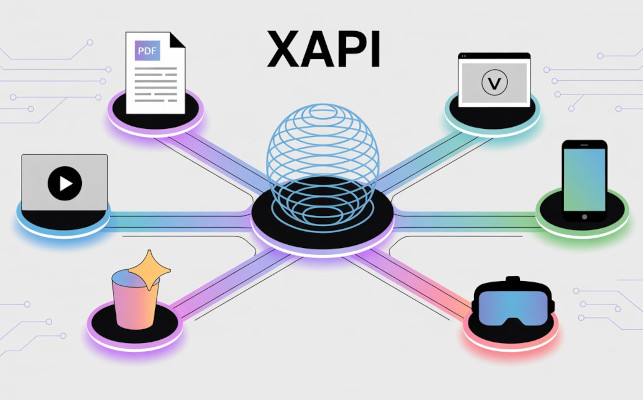In the world of online learning, two main standards define how learning content communicates with Learning Management Systems (LMS): SCORM and xAPI (Experience API).
Articulate Storyline 360 can exports courses in both xAPI and SCORM standards. In the case of xAPI, a Learning Record Store (LRS) is also required.
Choosing the right one is crucial for tracking, reporting, and compatibility.
What is xAPI (Experience API or Tin Can API)?
xAPI (Experience API), originally known as Tin Can API, is a modern eLearning specification developed by ADL (Advanced Distributed Learning). It tracks, records, and stores data about a learner’s experiences, both inside and outside traditional LMS environments.
Unlike SCORM, which only tracks completion, score, and time within an LMS, xAPI captures more complex learning interactions, such as:
Core Components of xAPI
xAPI Statements
xAPI records the learning events as statements in the format [Actor] [Verb] [Object].
For example, “John completed Articulate Storyline Course on Cyber Security.”
Common Verbs in xAPI are completed, attempted, watched, answered, interacted, passed/failed, experienced, and commented. You can also define custom verbs for your unique use cases. The Articulate Storyline 360 auto-sends statements, but you can also send custom xAPI statements via JavaScript.
LRS (Learning Record Store)
The LRS is where xAPI statements are stored. It can be a standalone system or integrated within an LMS. It acts as a central database for collecting and querying learning data. Some of the available LRS in the market include Learning Locker (Open Source), SCORM Cloud LRS, Watershed, Yet Analytics.
Track & Analyse
Once data is stored in the LRS, you can visualise learner progress and generate custom reports.
Data Privacy & Security
- xAPI complies with GDPR and data protection standards
- Secure communication using OAuth and HTTPS
- Learner identity can be anonymised
Checklist to Make Your Course xAPI Compliant
| Task | Done |
| Choose an xAPI-capable authoring tool | ✅ |
| Publish course in xAPI format | ✅ |
| Connect to a Learning Record Store (LRS) | ✅ |
| Test sending and receiving xAPI statements | ✅ |
| Configure tracking for meaningful events | ✅ |
| Analyze learning data through reports or dashboard | ✅ |
SCORM VS. xAPI
SCORM
- Widely supported
- Easy to set up
- Only works inside LMS
- Limited tracking
xAPI
- Tracks learning anywhere
- Better analytics
- Steeper learning curve
- Not supported by all LMSs
Conclusion
If you’re working within a traditional LMS, SCORM is a solid choice. For more modern, flexible, and data-rich learning experiences, xAPI offers powerful benefits.